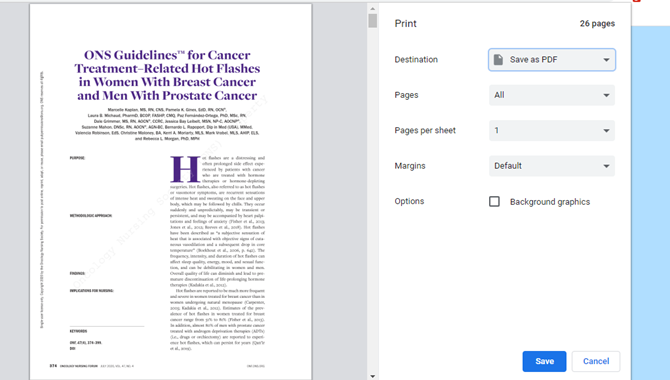How to Save or Print a PDF
- Click on the file you would like to save.
- Once it’s loaded, click on the printer icon.
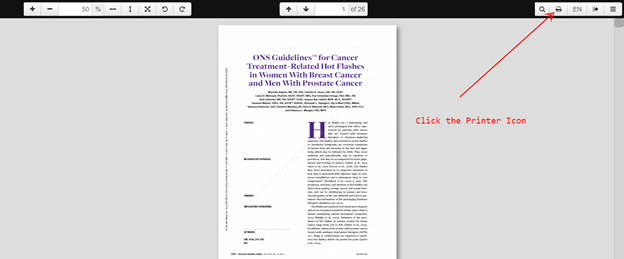
3. Click “Next”
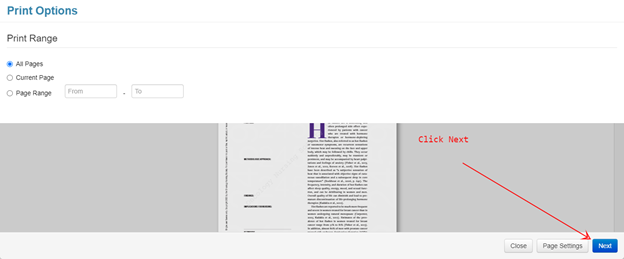
4. Select “Save as PDF” or Your Printer Name as the destination and click “Save” or “Print”.
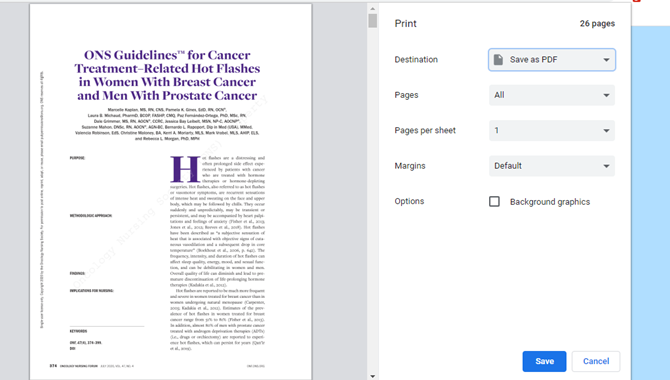
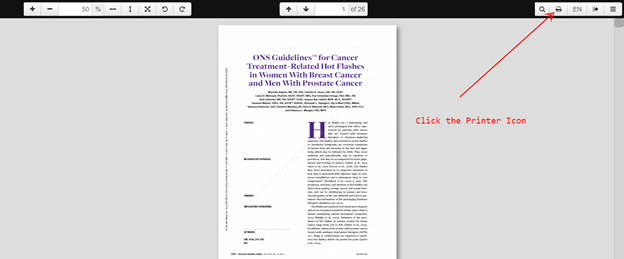
3. Click “Next”
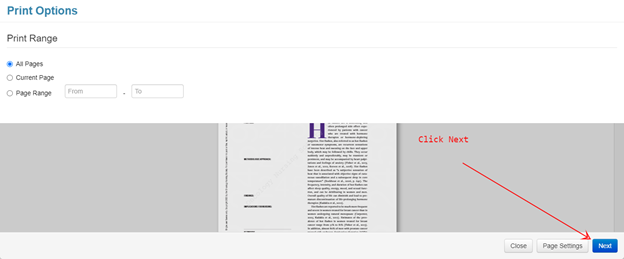
4. Select “Save as PDF” or Your Printer Name as the destination and click “Save” or “Print”.