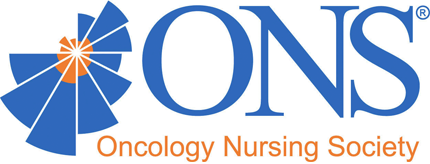How to Use Explore Resources
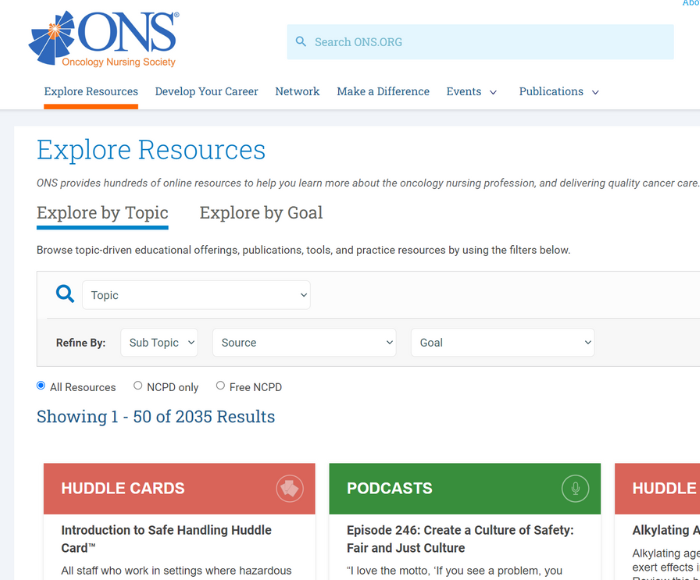
When you first enter our Explore Resources page, you have the opportunity to either Explore by Topic or Explore by Goal. Filtering by topic allows you the most refinement by choosing themes like Advocacy and Policy, Cancer Types, Patients and Caregivers, and more.
To explore by goal, your results will populate based on whether you would like to earn contact hours, prepare for certification, and more.
If you've chosen to "Explore by Topic," select a topic from the dropdown box. Once selected, all of our resources relevant to that topic appear.
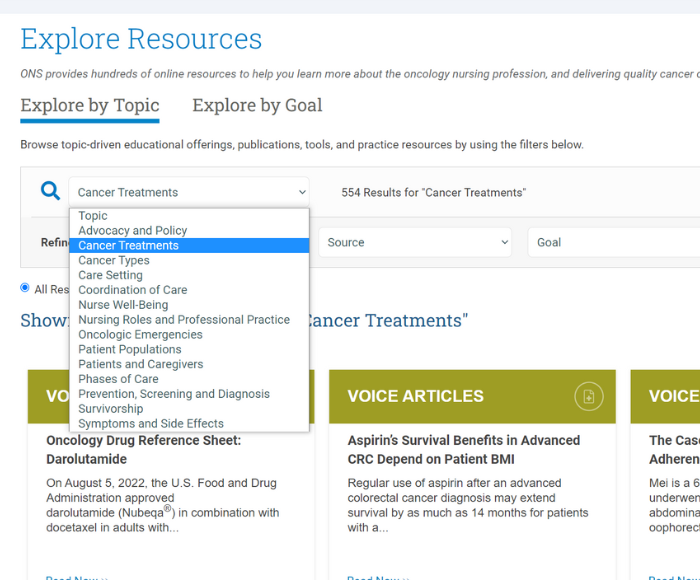
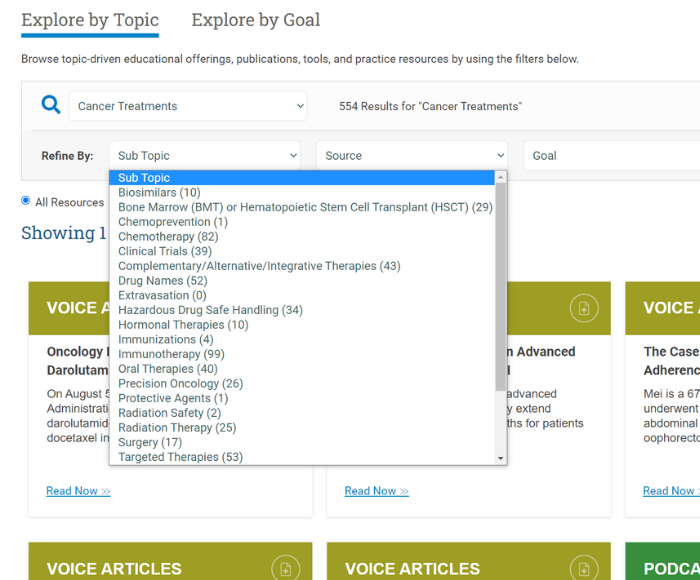
To narrow your search further, click subtopic. A dropdown menu will appear that lists all of the subtopics available to you. To the right of each listing is the number of resources under each of those subtopics.
Continue to refine your search, by clicking and selecting a "Source." These listings reflect the types of resources we offer, such as books, case studies, podcasts, and more.
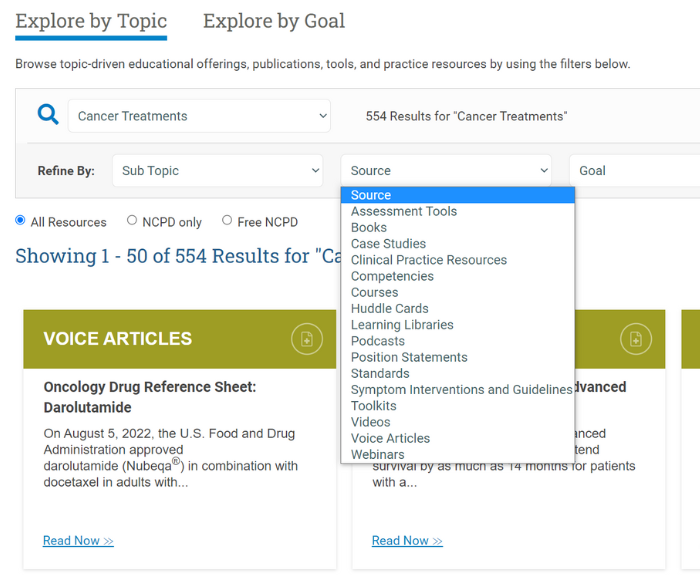
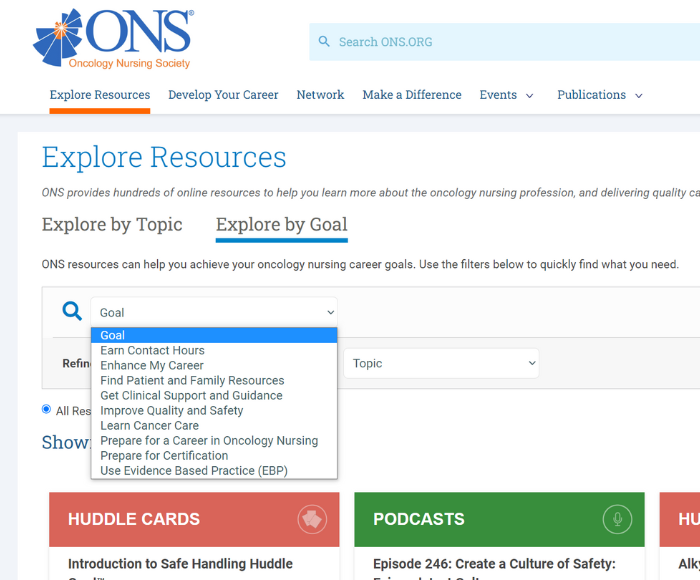
If you've chosen to "Explore by Goal," select a goal from the dropdown box. Your search will then populate with resources that match your goal. Within the "Explore by Goal" path, you are again able to refine by "Source" and "Topic."